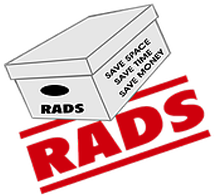You want your staff to be as productive as possible. It, therefore, makes sense to remove irritating distractions which eat up their time and hence cost you money. To get you started here are three helpful tips on how you can save money and time at work.
Organize your office so that it flows
Ideally, employees should have access to everything they need to do a task right where they are going to perform a task. At most, they should have to make periodic trips to a storage location to restock on what they need.
What they should not have to do is go and collect everything they need to do their task, do their task and then go and put it all back again. This becomes even more annoying if the various items are stored in different locations.
If you’re limited in what changes you can make to your office, at least see what you can do to organize your storage for maximum efficiency. Look at what materials staff need for what tasks and try to keep them all together. Ideally, store them in a container which can be moved. That will allow staff to make one trip to collect everything and one trip to put everything back.
Ditch the paperwork (or at least organize it efficiently)
There were all kinds of arguments in favour of going paperless long before the arrival of COVID19. The pandemic has, however, given them new impetus. There are two reasons for this. Firstly, going digital has obvious benefits for enabling remote working. Secondly, paper can harbour germs, including COVID19.
If you’ve been sitting on the fence about going paperless, then it’s advisable to think seriously about taking the plunge. Remember that you have the option just to scan everything and drop it into folders which reflect where it was physically stored.
For example, you could literally have a folder named “Reception filing cabinet” with subfolders for each drawer. You can then organize the paperwork in its electronic format before finally storing, shredding and/or recycling the physical copies.
In some industries, you may be obliged to keep physical copies of some of your paperwork. Even if you’re not, there can be a case for keeping a hard copy of some documents in case of network/power failures. If this sounds familiar, then think carefully about where you store your documents.
Do you really need them all in the office or can some of them go to offsite storage? Whatever storage location you choose, make sure that it’s organized since having to track down paperwork is a frustrating waste of time (and if it’s important it can make staff very stressed).
Streamline your communication
It may sound radical, but try implementing an internal instant messaging programme (like Teams or Slack) and using that for all internal written communications. In other words, no internal emails. This puts an instant stop to all those back-and-forward email chains, group emails people don’t need but can’t avoid and misused reply-to-alls.
Encourage people to think before they pick up the phone, go to see someone at their desk or arrange a meeting, even with notice – and make sure you lead by example!
Start saving time & money today!
If you feel your business could benefit from help and advice from an off-site storage facility, we can help! Save time and money in your business with our range of document management services.
Feel free to get in touch with our team. We can explain in more details the service and benefits you would receive as well as the different types of documents you can store in our security facility.
Looking for something else? We can also provide other document management services including, document scanning and document shredding.